WhatsApp is one of the ever-growing technological applications that include all the new-gen chatting features, and it evolves almost every day. Recently, we have seen that the Dark Mode feature, within its interface, frequently changes features and updates the newest ones to make the chatters super happy.
But sarcastically, sometimes, the user feels annoyed by the features offered by the WhatsApp developers. Like recently we got the Message deletion feature and it annoyed millions of chatters.
Deleting messaging for contact basically seems like a benefit for most of the message senders, but still, there are numerous naughty chatters, who want to read those messages their contact sent mistakenly.
It’s a humorous thing, and everyone really needs the feature of anti-delete first on their WhatsApp. Yet, it’s impossible to remove the message deletion feature from WhatsApp, but conversely, we can download a different version of WhatsApp including an opposite privilege.
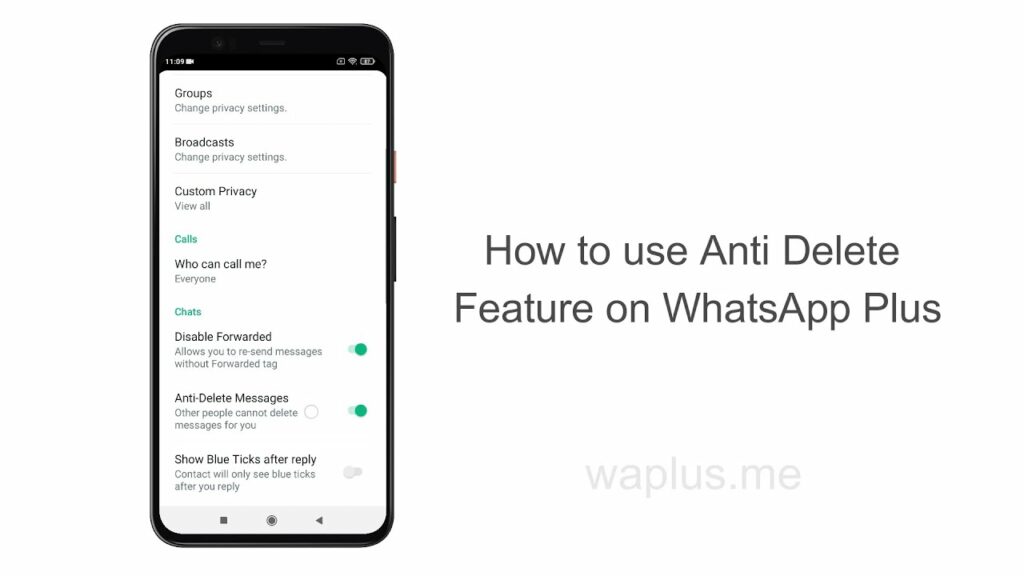
WhatsApp Plus APK is all you need to make your dream possible. This Plus version includes a superficial Anti Delete feature, which after being enabled offers an anti-delete interface, where no one can ever delete messages, images, or videos for you.
You won’t ever be required to ask them every time about what they send and just deleted it. All you can do is download WhatsApp Plus, and shock them by sending that particular message that they recently deleted for you.
If you’re ready to surprise all your friends with the deleted messages, you can enable the Anti Delete privilege using all the steps shown conveniently inside the below listed YouTube video –
Later, after having a glance at that video, you’d also have the below steps to understand the entire procedure of enabling the anti delete feature of WhatsApp Plus. Just take a look at the below-listed section, including the step-by-step text procedure to do the same structure in the above video:
- Priorly, download and install WhatsApp Plus.
- Create your account now using your WhatsApp number on WhatsApp Plus.
- Here, restart the WhatsApp Plus App, and click the three-dot menu icon listed on the above panel.
- Now, open the Plus Settings listed on the three-dot menu.
- Inside that Plus Settings, hit the Privacy and Security tab.
- Scroll down, and search the Anti Delete Messages toggle listed below the Chats section.
- Click and Enable that toggle to start the Anti Delete feature.
Marking from the current second to the moment you have WhatsApp Plus installed on your Smartphone, no one can delete any single WhatsApp message for you, even while using any WhatsApp version on his smartphone.
WhatsApp Plus is simply a magical version with some magical features like this Anti Delete; download it right now!