Many PC users want to install WhatsApp Plus on PC. Here is the complete guide. As you know, WhatsApp Plus is an android application (.apk) file. To install it on a Windows computer, you need an android emulator.
If you don’t know what the android emulator is, then allow me to explain it. The Android Emulator is a virtual device that looks and works as an actual android device.
Using an emulator, you can install and run android apps and games smoothly. If you are a PUBG player, then you may have heard about the emulator. However, you don’t have to be an experienced person to install this software on your PC.
The process is quite straightforward. All you have to do is download the software file on your PC and install it like you normally install software on your Windows computer.
Installing WhatsApp Plus on a PC is a whole new experience. You can focus on your work, and side by side, enjoy the app with groundbreaking features.
We have already covered in detail WhatsApp Plus features. So make sure to check it out. Knowing the features of the app will help you to understand the hidden features of the app.

Contents
Steps to Install WhatsApp Plus on PC
Now, there are a few requirements that you need to complete before proceeding with the steps.
Requirements
- Download WhatsApp APK
- At least 4 GB of RAM
- 5 GB Free Disk Space
- Windows 7 and above
- BlueStacks Android Emulator
Minimum System Requirements
- OS: Microsoft Windows 7 and above.
- Processor: Intel or AMD Processor.
- RAM: Your PC must have at least 2 GB of RAM. (Note that having 2 GB or more disk space
- is not a substitute for RAM)
- HDD: 5 GB Free Disk Space.
- You must be an Administrator on your PC.
- Up-to-date graphics drivers from Microsoft or the chipset vendor.
Here are the steps by step instructions. Make sure to apply all the steps correctly.
- Download Bluestack 5 Android Emulator from the Website: https://www.bluestacks.com/.
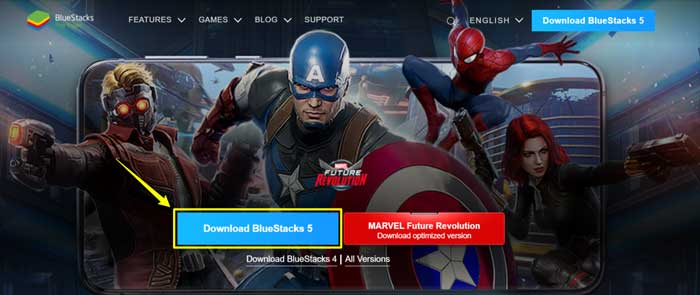
- Run the downloaded file on your PC & install the emulator.
- Now open the Bluestack.
- Go to the location where you downloaded WhatsApp Plus APK.
- Double-click on the apk file to install it.
- Once you have installed the app, open it and register with your phone number.
- Enjoy using WhatsApp Plus on a PC.
Wrapping Up
WhatsApp plus is an excellent app that provides plenty of groundbreaking features. We have shown you all the steps to install it on your Windows PC. I hope you find this article helpful. If you did like, then, do share this article with your friends and on social media.
And if you are facing any problems while installing the app, leave a comment with the error you are getting. We will respond to you with the solution as soon as possible.